AI document extraction
Introduction to AI document extraction#
The Arq plus CMS now has an integration with AI text processing services (Currently openai and Azure openai). Using these services you can extract important information from your content. These include but are not limited to, Keywords, Subjects, and Content Summaries.
AI document extraction needs to be enabled for particular content types, please request this from your Arqworks product manager.
Running AI document extraction#
Once enabled you can run AI document extraction on a resource by visiting the resource edit page.
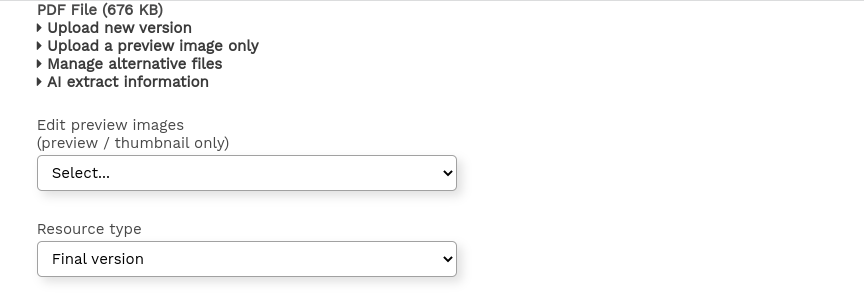
You should see an option to perform AI extract information. This adds a job to the job queue. Depending on the size of the document this can take a few minutes to complete.
Check the status of AI document extraction#
You can check the status of the job on the job status page.
My Account->Job status
/pages/job_status.php
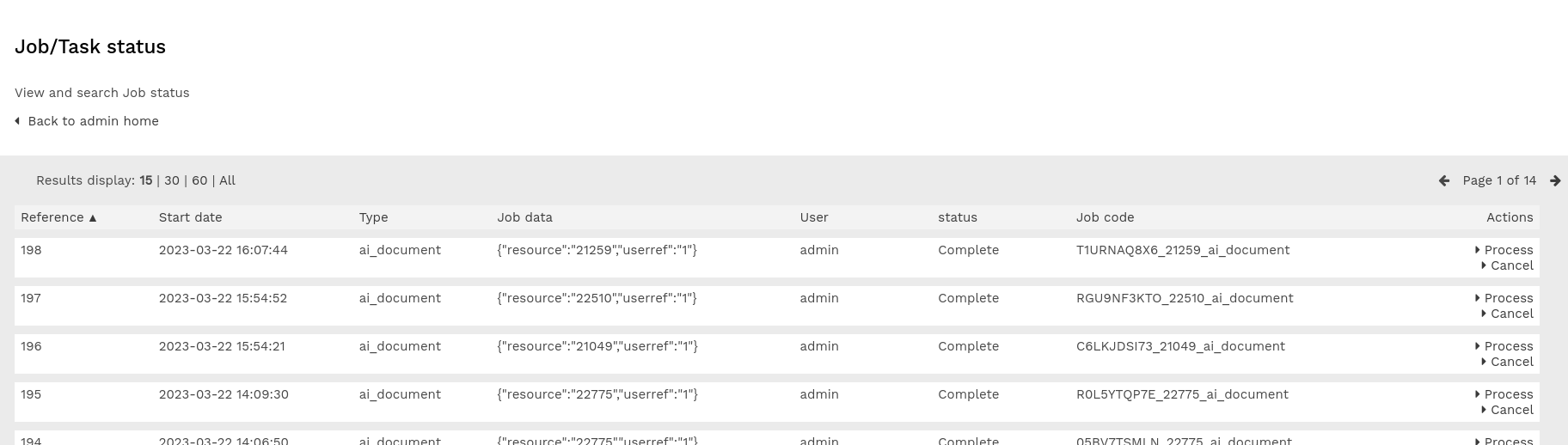
The person who submitted the job will also get an email once the process has been completed. This also includes the results of the extraction.
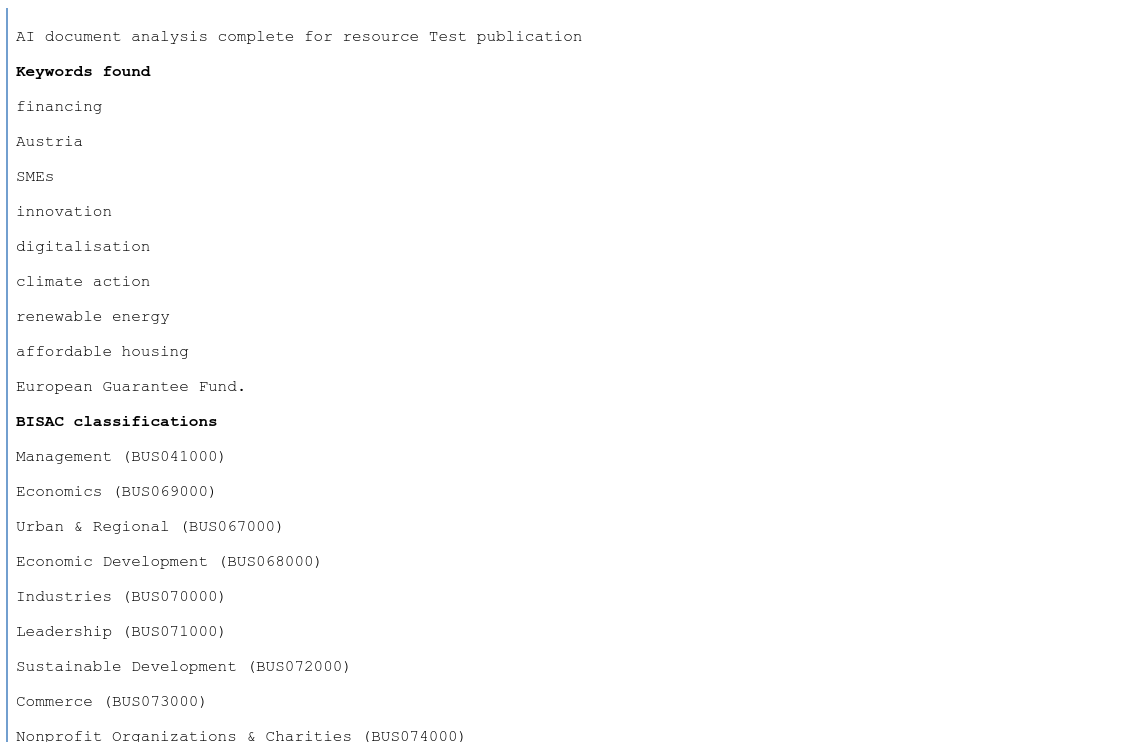
Once completed you can see and edit the results of the AI processing on the resource view and resource edit pages. Depending on your instance configuration you may see different fields.
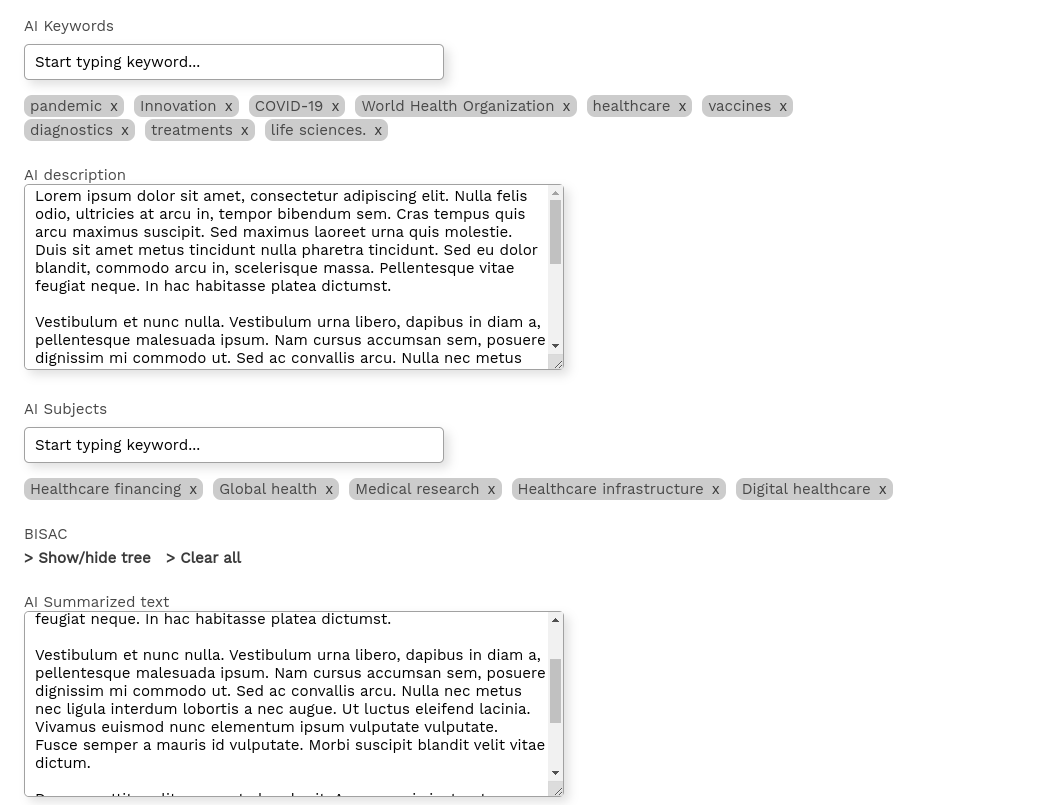
There is also see an AI document extraction report. This will list all of the resources and fields that have been extracted.
Admin -> Reports
/pages/team/team_report.php
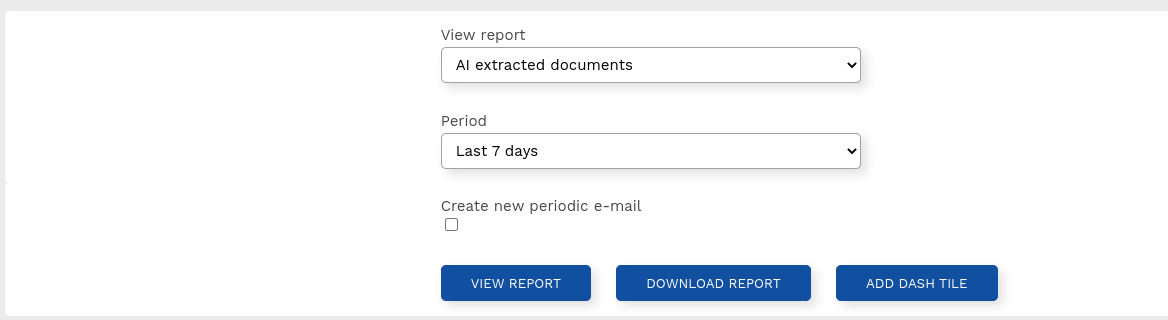
Extending AI document extraction#
The AI document extraction is very flexible so if you would like different information from a document then please let Arqworks know.