Applying Project Templates
ARQ+ has a project templating function so instead of building a new project each time you can copy an existing template.
To apply a project template, navigate to the project edit screen by going to the actions menu in a project and select edit.
On the project edit page in the project plan section, you will see the option to apply a template
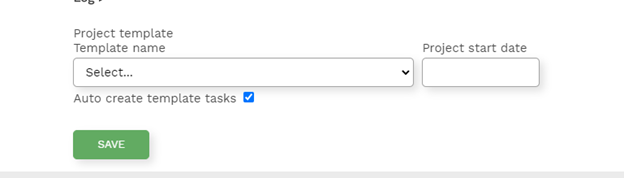
Select your desired start date and then select the template. Once selected ARQ+ will copy all the tasks and relationships from the source template into your project adjusting the start dates based on your Project start date.
If you browse back to the project page you should now see a complete project that matches the template.