The Task Page
How to edit a task. At the top of the page, you can see the default task options.
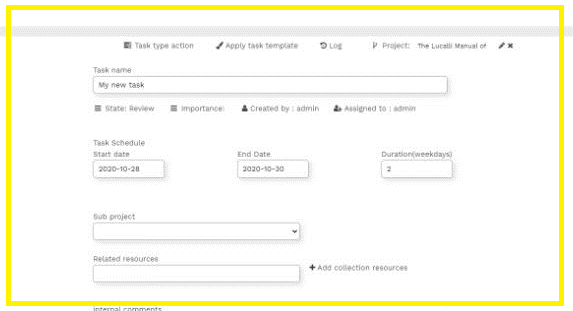
Task type – ARQ+ supports defining your own task types that can have custom fields. The default type is actions.
Task template – You can apply a task template, this sets the metadata to match the template data and is useful if you often create the same types of task
Log – The task log
Project - the associated project
Task name – The name of the task
State – The state of the task, set this to archive and the task will no longer appear on your my tasks page
Importance – how important the task is
Created by – the person who created the task
Assigned to – The currently assigned user
Task schedule – The start and end dates of the task
Subproject – Is this task associated with a particular project phase
Related resource - a comma-separated list of resource id that is associated with the task
Once you are happy with these options you can use the buttons at the bottom of the page to save and manage the task.
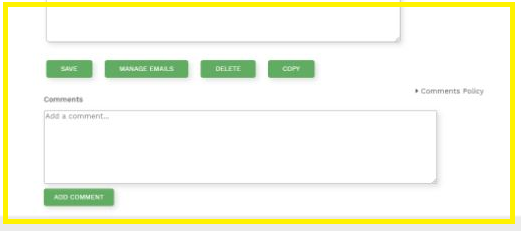
Save - Saves the task information
Manage emails – Set up recurring email reminders for a task
Delete - remove the task
Copy – Make a copy of the task
Add comment – Add a comment to the task, some users can see but not edit task so they only have the ability to comment.