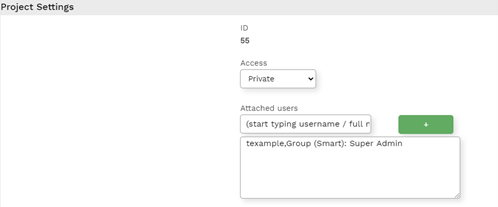Managing Projects
To manage project details and who can access a particular project and click on the project Actions menu.
And select the Edit option, this will take you through the Project Edit page. The project edit page gives you the options to update the key project information and set access
All projects will have a state and a completed date. Projects in state archive no longer appear on your My Projects screen unless searched for in the advanced project search. You can also manage which individuals and users have access to the projects in the Project Settings section. The attached users question sets the users and user groups that can see the project.