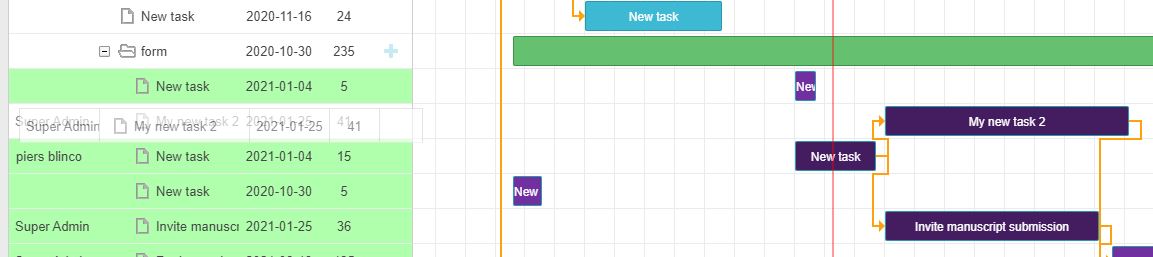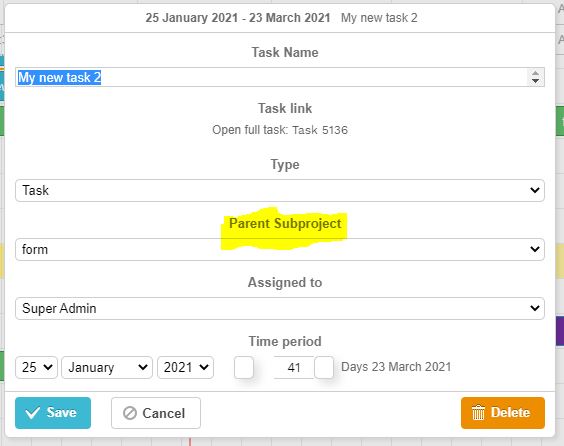I can't move a task on a project plan
It is only possible to move tasks within their parent subproject, all permitted locations to move a task willl be highlighted green in the left bar when you select the task to move.
If you need to move a task to a different location then normally you will need to chnage the subproject the task belongs to. You can do this by opening the task (double click) and selecting the new subproject from the drop down options