Platform Pricing
Products themselves do not have e-commerce pricing attached to them as you may want different prices for different parts of the product. Prices are instead attached to the Resource Types in arq. You can edit this pricing by navigating to the resource types admin area
Admin->Platform->Resource types
/pages/admin/admin_resource_types.php
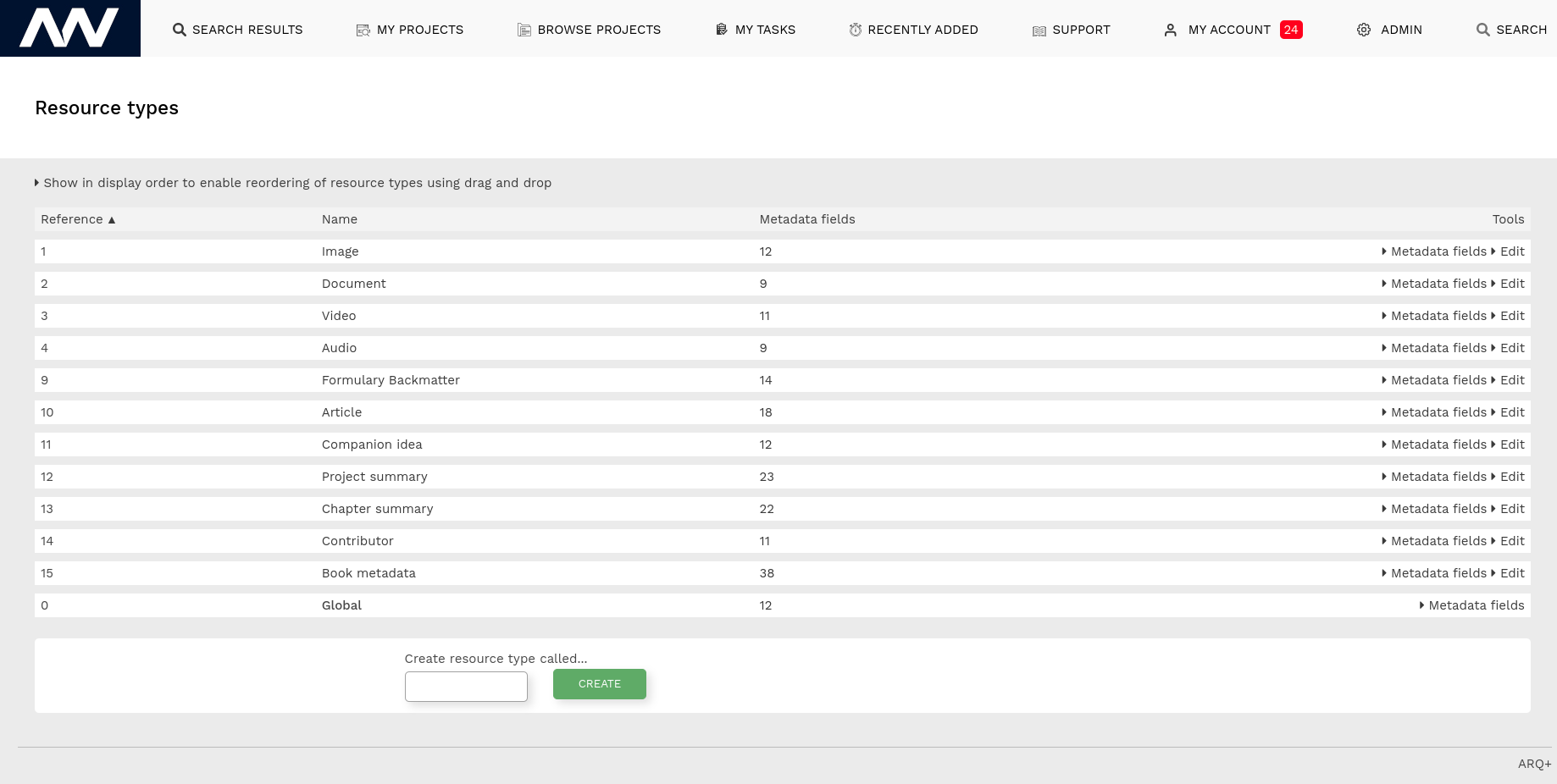
On this page, you can see and search the list of resource types. This part of the online documentation will not go into detail about creating and maintaining resource types as this is covered in another section
To set the platform pricing for a resource type, find the type in a question on this page then click the edit button for that type in the tools section of the table.
This will take you to the Resource Type Edit screen
The Resource Type Edit Screen#
If you scroll down on the Resource Type Edit you will see a set of platform options. Thes einclude the pricing details
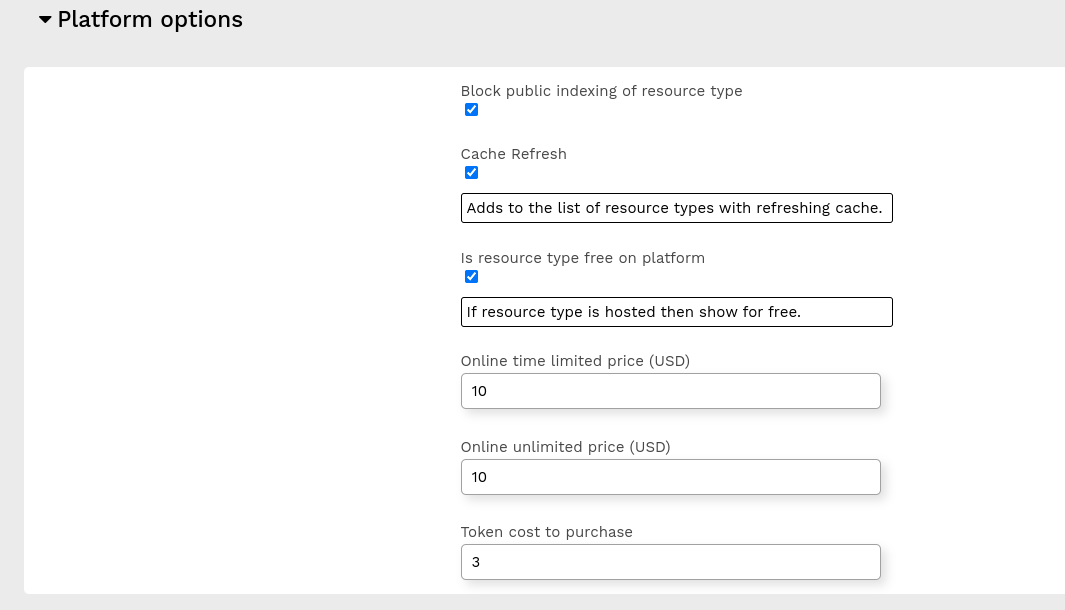
- Block public indexing of resource type
If you do not want the resource type to appear on the platform tick this box
- Cache Refresh
To show the cache refresh option for HTML and generated PDF resource types then tick this box
- Is resource type free on platform
To set the content as free then tick this box. If this is ticket the prices below are ignored.
- Online time limited price (USD)
Set the time-limited download price. If you leave this blank then the default will be used. If you set this to 0 then we will not show this option on the platform. (defaults to 10)
- Online unlimited price (USD)
Set the unlimited download price. If you leave this blank then the default will be used. If you set this to 0 then we will not show this option on the platform. (defaults to 15)
- Token cost to purchase
How many tokens does it cost to purchase this item on the platform (defaults to 1)
Any changes you make to these prices can take 60 minutes to appear on the platform.