Edit a Resource/File
How to edit a resource. Clicking on a resource within a project or from a search will bring up the resource view page
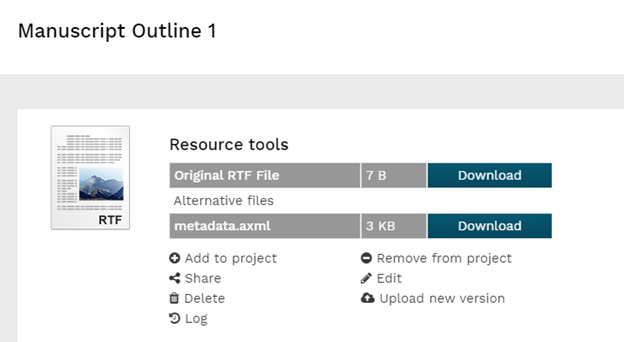
This page shows a summary of the resource information and some commonly used tools. You can also see any projects and task that this resource is associated with
To edit the resource click the edit option in the menu which takes you to the edit page.
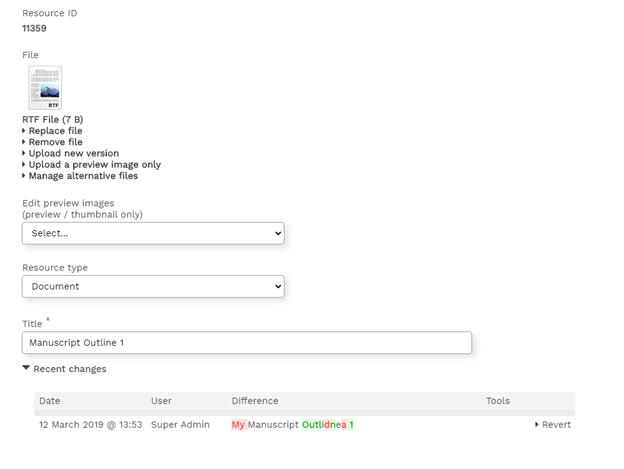
From the edit page, you can remove a file, upload a new version or add alternative(additional) files. You can also edit any of the metadata fields that were established when the resource was uploaded. You can see any recent edits to a field in the recent changes section below each field that has changed.