Add a Resource/File
How to upload a file. To upload a resource/file to a project start at the project action menu and select Upload to this project.
This will take you to the Resource upload screen
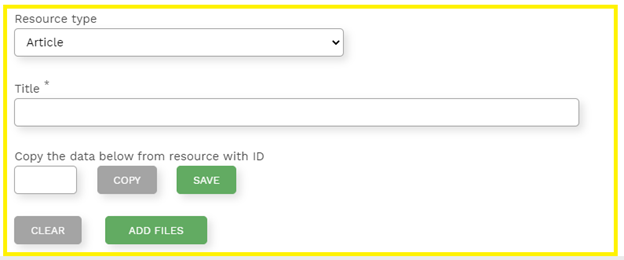
Selecting the resource type will change the fields displayed on the screen and which of those fields is required. Once you have given the resource a title and filled in any required fields click the add files button. This will take you to the upload resource screen where you can add one or more files.
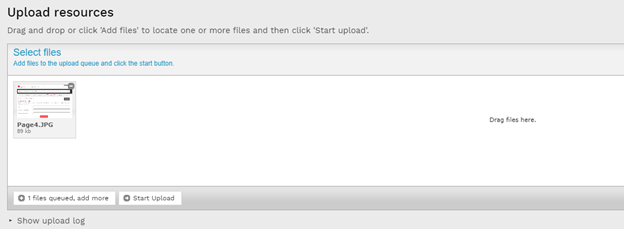
If you add more than 1 file then each one will have the same resource information associated with it. After the upload completes you will be taken back to the source project and your new resources will be visible.