Project Access
How to manage who can access a project? Most projects are normally created to be private, this means that by default the only person that can access the project is the person who created it.
To add more users or user groups you can manage the attached users on the project edit page.
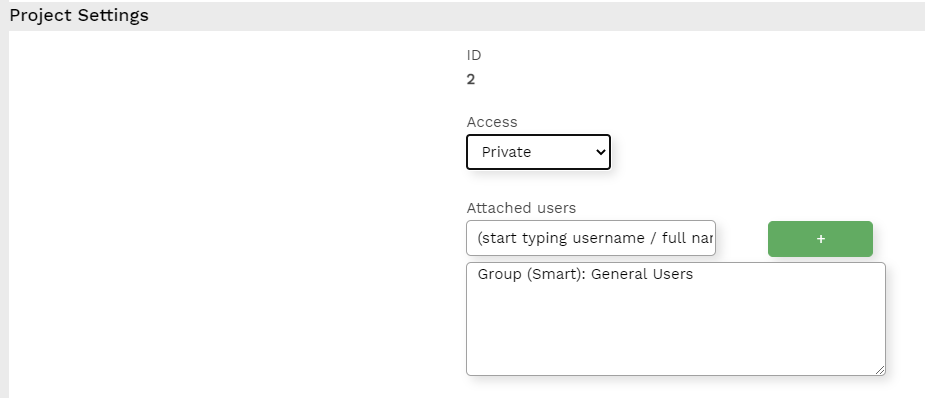
Steps to add a user or user group
- Start typing the name of the user or user group in the attached users box.
- User groups are available in two forms, Group and Group (smart).
- Group smart will add the current members of the group to the access list
- Group (smart) will grant access to the group including its current and future users. Group (smart) is generally the correct group to add.
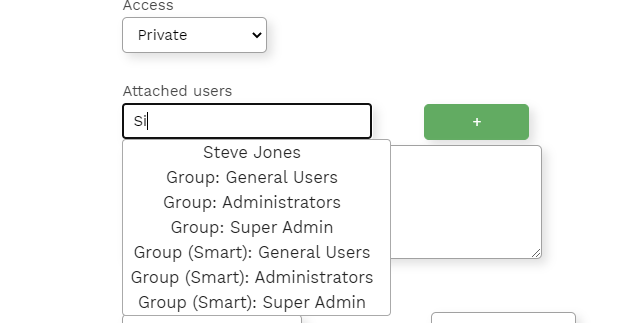
- When you find the user or group that you would like to grant access to the project, click their name and they will be added to the box below.
- Navigate to the bottom of the page and click Save.