Platform Pricing Free Content
Making individual documents free#
To set an individual resource free on the platform you need to first navigate to the Platform Free Content Project. You may already have a dash tile for this project if not you can search for the project in the bottom bar of arq. Search for Platform Free Content then select the project.
Once the project is selected search for the resource you want to make free. Click on the resource and then click add to project.
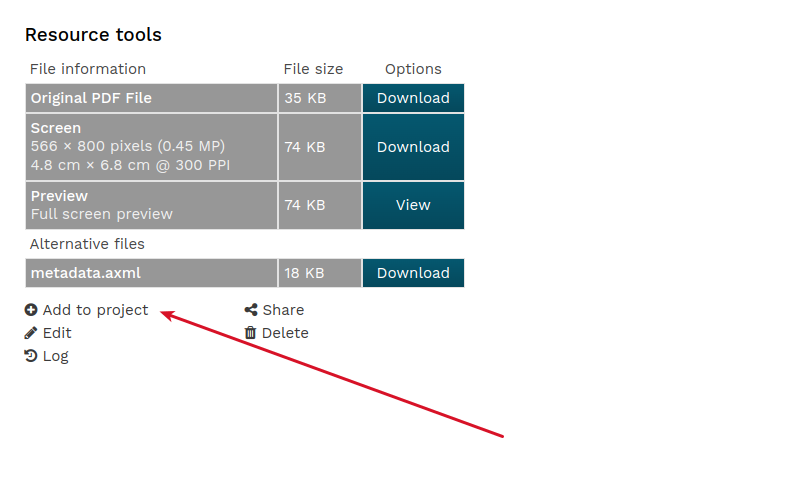
you should see the number of resources in the Platform Free Content project increase. The content will now be free on the platform, there may be a 60-minute delay in this becoming free.
Making all documents free for a type of content#
Admin->Platform->Resource types
/pages/admin/admin_resource_types.php
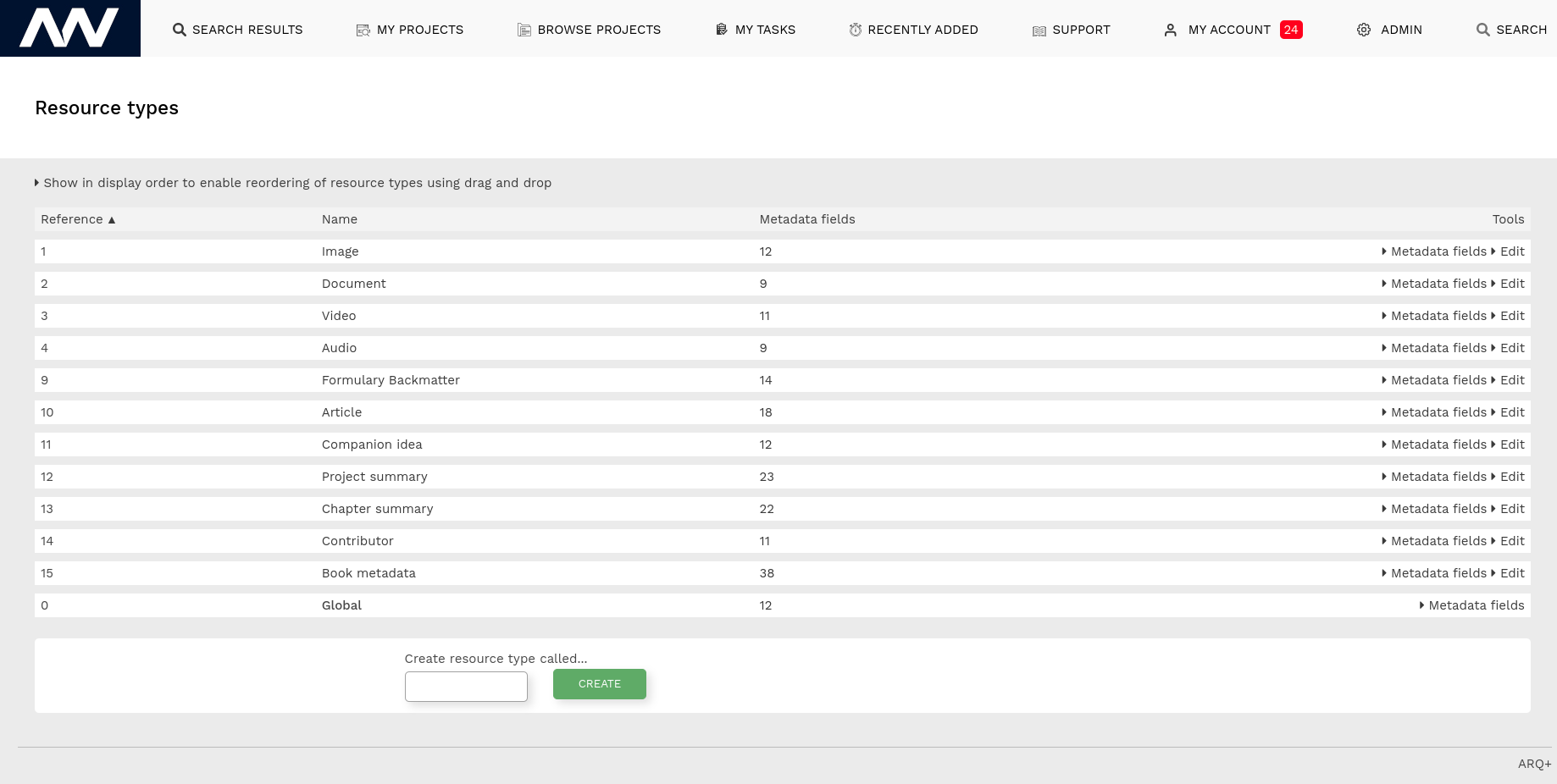
On this page, you can see and search the list of resource types. This part of the online documentation will not go into detail about creating and maintaining resource types as this is covered in another section
To set the platform pricing for a resource type, find the type in a question on this page then click the edit button for that type in the tools section of the table.
This will take you to the Resource Type Edit screen
The Resource Type Edit Screen#
If you scroll down on the Resource Type Edit you will see a set of platform options. These include the pricing details
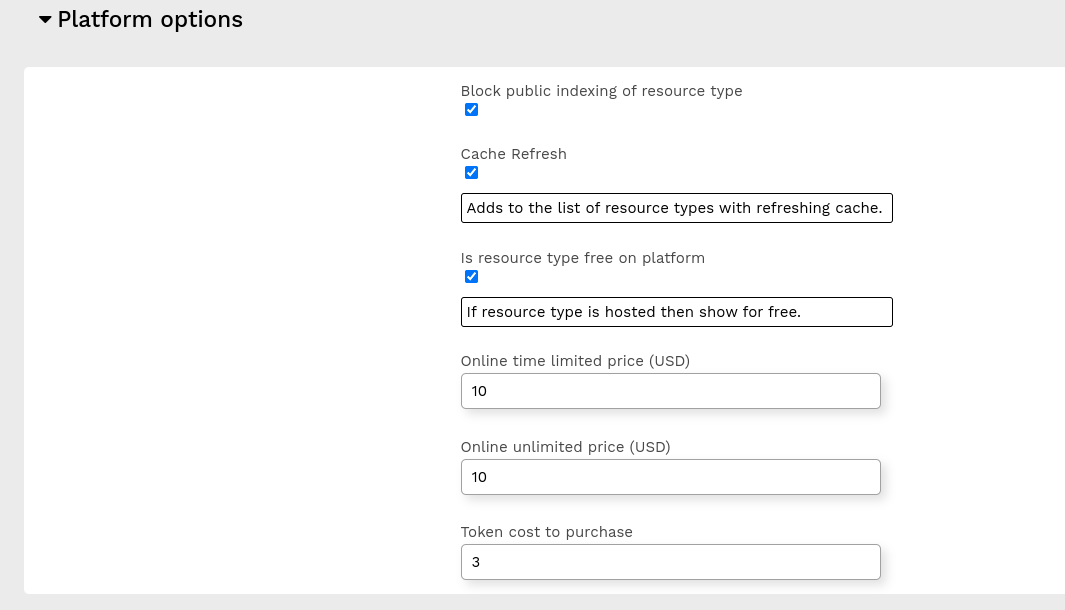
- Is resource type free on platform
To set the content as free then tick this box. If this is ticked the prices below are ignored.