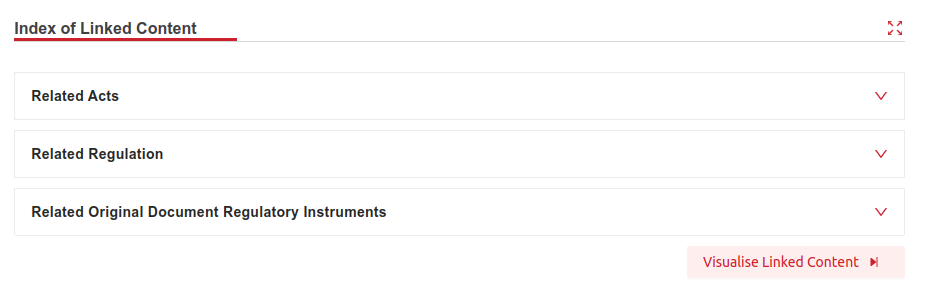Platform Field Labels
This section of the online documentation will help you manage the displayed labels on the item metadata and the related resources.
To manage labels you need to go to a resource-type field.
Admin->System->Metadata Fields
/pages/admin/admin_resource_type_fields.php
This takes you to the resource type field listing page, this page shows you all of the current resource type fields and gives you options to search and create new resource type fields.
Once you find the field you want to manage click edit.
Managing Metadata Labels#
To Manage Metadata labels on the platform navigate down the page to the section that reads Platform metadata section display
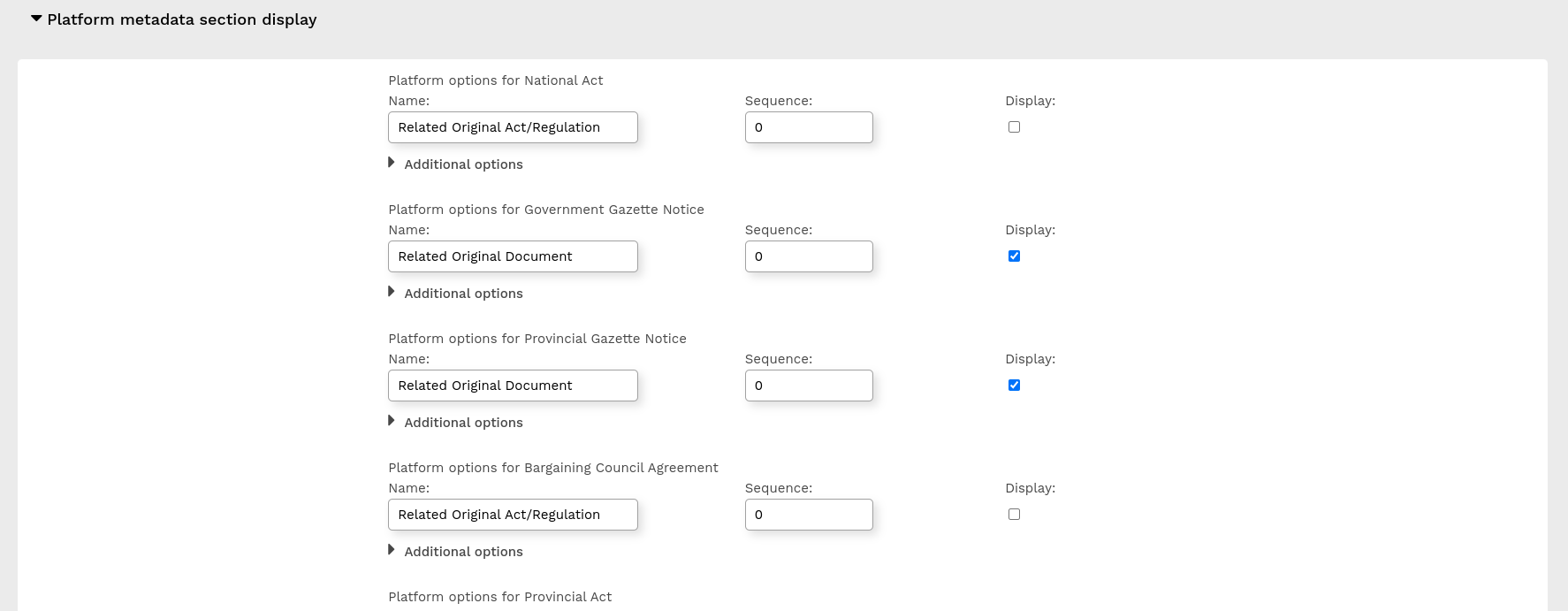
This section will list all of the currently selected resource types that are using this field.
For each resource type, you can choose to set a Name, Sequence and if the field should display.
Name: is the name that will be shown on the front end of the platform in the metadata section.
Sequence: is a whole number that governs the sequence in this section.
Display: should this field be displayed at all, uncheck to remove the display of the field.
Additional options: In this section you can add help text and if you would like the field to automatically link into a search the correct search field must be entered into the search field box.
Once you have made your edits click save and then any updates will show (within 1 hour) on the platform.
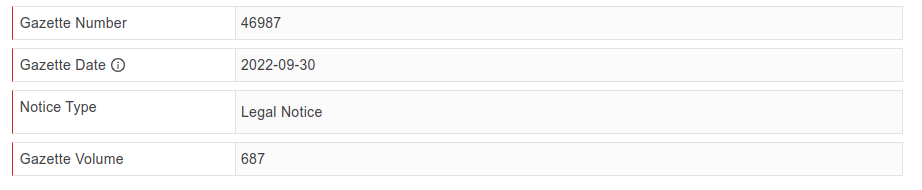
Managing Related Resource Labels#
To Manage related resource labels on the platform navigate down the page to the section that reads Platform related section display
This section will only display on related resource type fields.
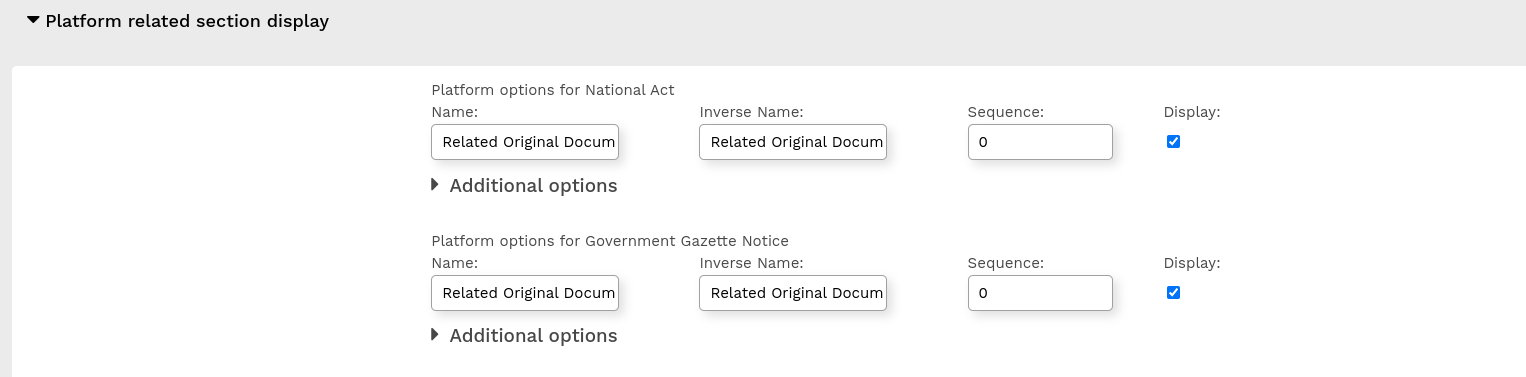
This section will list all of the currently selected resource types that are using this related resource field.
For each resource type, you can choose to set a Name, Inverse Name, Sequence and if the field should display.
Name: is the name that will be shown on the front end of the platform in the related resource section
Inverse Name: is the name that will be shown on the front end of the platform on the resource which is linked too.
Sequence: is a whole number that governs the sequence in this section.
Display: should this field be displayed at all, uncheck to remove the display of the field.
Additional options: In this section you can add the field references to use for the data fields associated with this related resource.
Please note that related resource labels are managed from the linking resource so if Resource A links to Resource B then the display for Resource A and B is managed by updating the resource type options of Resource A
Once you have made your edits click save and then any updates will show (within 1 hour) on the platform.