Platform Products
This section of the online documentation will guide you through creating and maintaining products on the platform.
Creating products#
To create new products on the platform there are several steps to consider. This guide will take you through each of these.
Products are created based on the resource types available in arq. This section of the guide will not cover the creation of resource types as this is documented elsewhere.
When setting up a new product there are several things to consider
- What resource types are in my product
- Does the product have special pricing
- Should the resource types in this product be added to the All Content product?
- Is this product the primary product for stats recording? Each resource can only be counted against 1 product in stats.
To create a new product#
Navigate to the
Admin->Platform->Product types
/pages/platform/platform_products.php
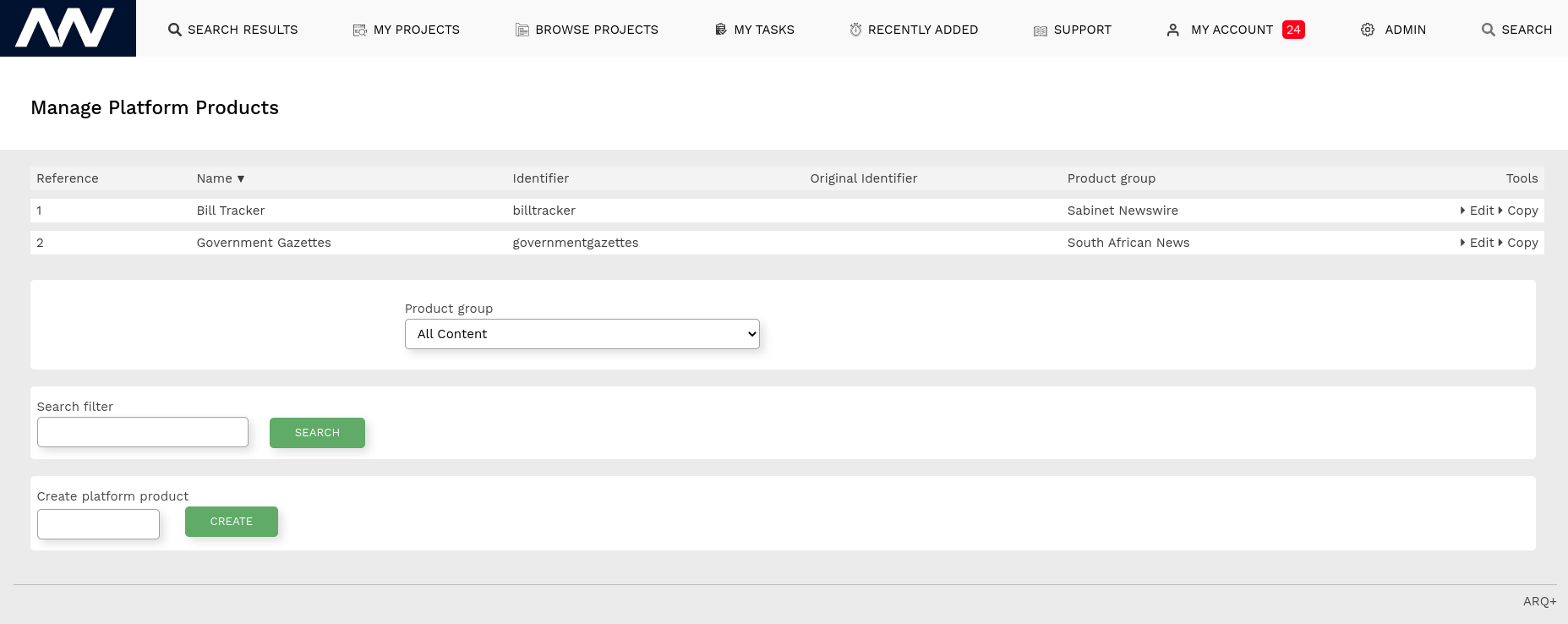
On this page, you will see each of the current products listed. You can search and filter these with the options at the bottom of the page.
To create a new platform product navigate to the bottom of the page and enter a name for the product. Please note that once set up any edits to the Products name will need to be re-indexed in order to display on the platform.
After you have named your product you should be taken to the
Product edit page.#
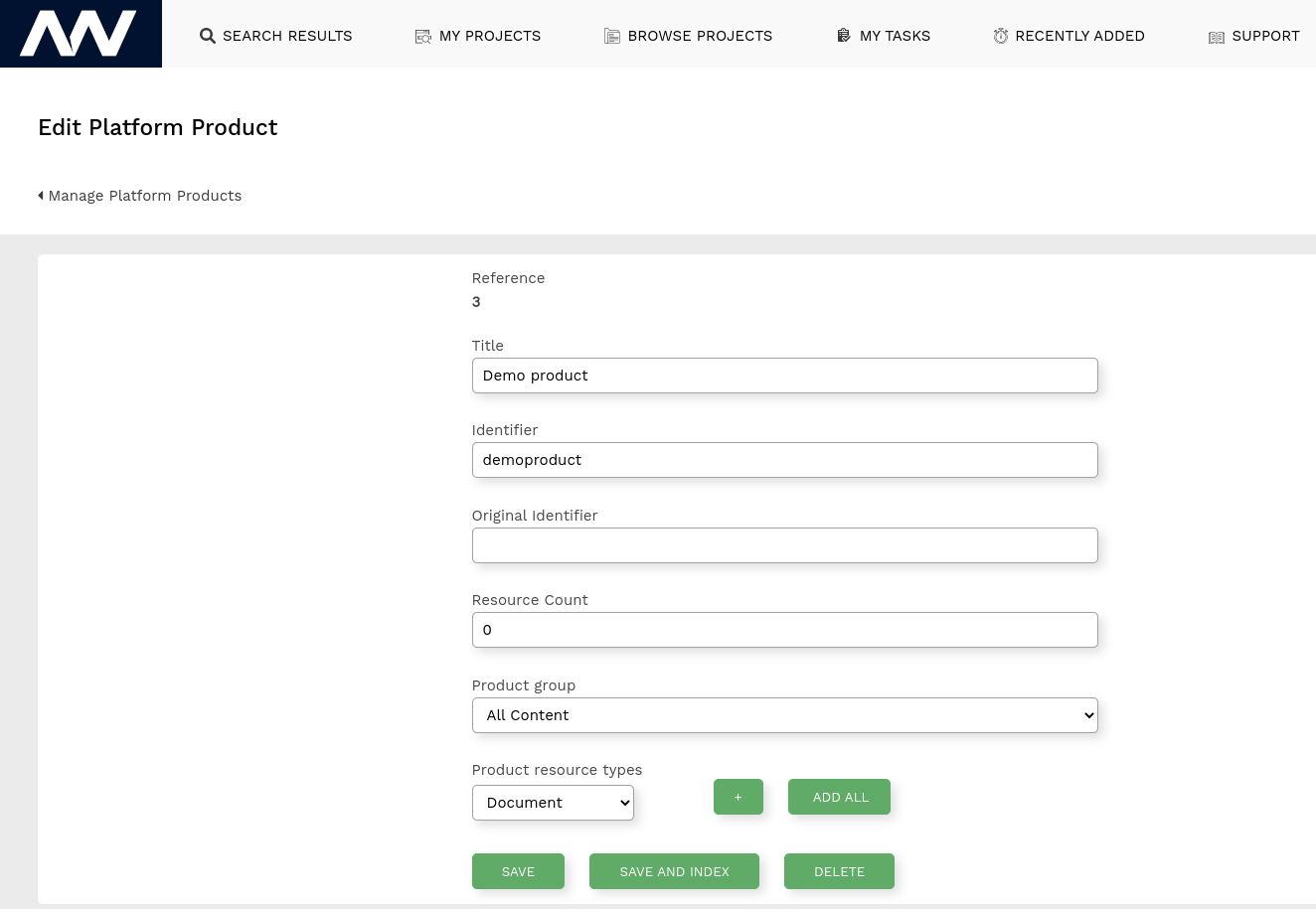
On this page you can set and update
- Title - The product title
- Identifier - Lowercase version of the title without spaces
- Original Identifier (Can be ignored)
- Resource Count - is used as the number of resources shown in product list dropdown
- Product Group - What group the product belongs to, this governs the display in the product drop down and the group the stats are aggregated against. To add new Product groups please contact arq works.
Product resource types - the resource types and filters that comprise this product.
It is best to start by adding the resource types and filters
resource types and filters#
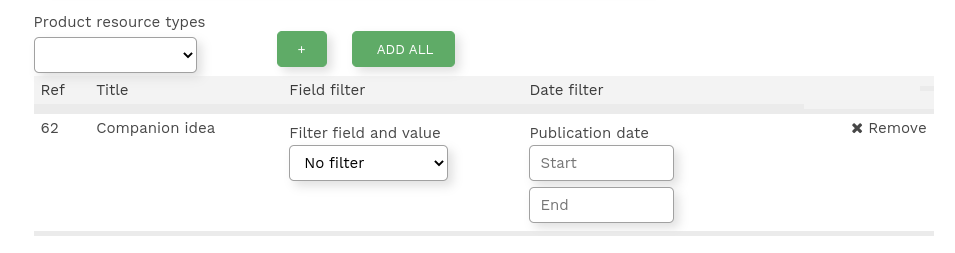
Select a resource type and then click the + button to add it to the product.
if you would like the product to be based on a subset of the resources then you can also apply a filter.
In order to do this select one of the available filter fields and then add the value that you would like to filter by.
Repeat these steps until you are happy that your product contains all the correct content.
additional steps#
After this is created if you would like the product to display on the platform there is a config step that arq works need to perform. We are working in order to remove these steps so you can push this live yourself.