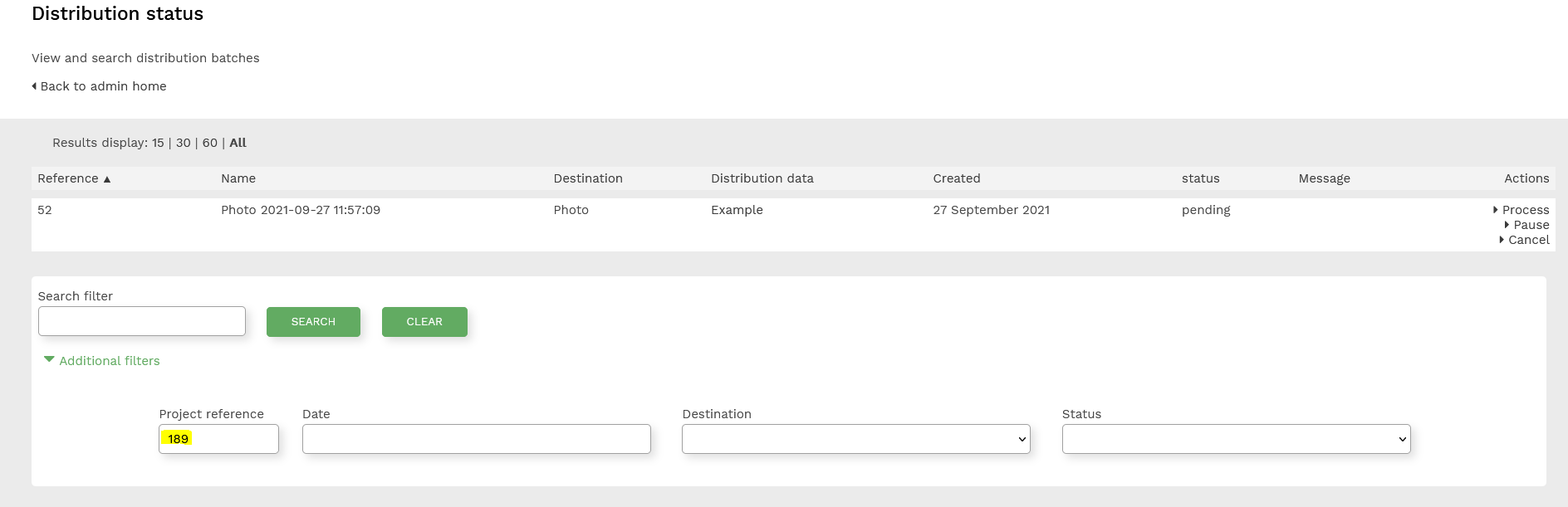Distribution queue
How to check distribution status?
To check distribution status, you will need to get to the distribution queue.
To get to the queue through navigation you can:
- Click on your account at the top left corner and click "Distribution status".
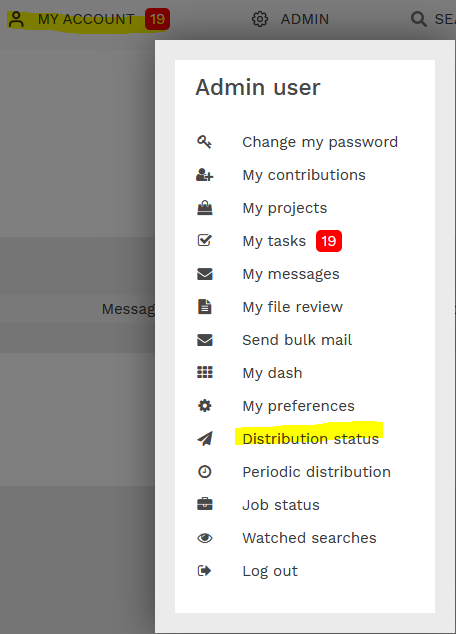
This will bring you to the distribution queue as seen below.
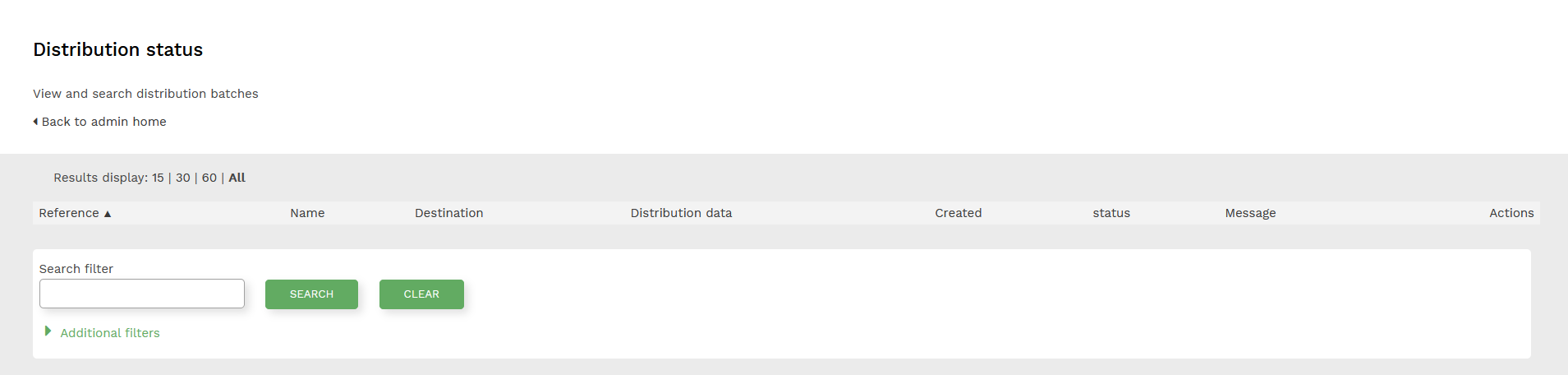
- If you would like to see the status of a specific distribution, you can refine the results with the search feature.
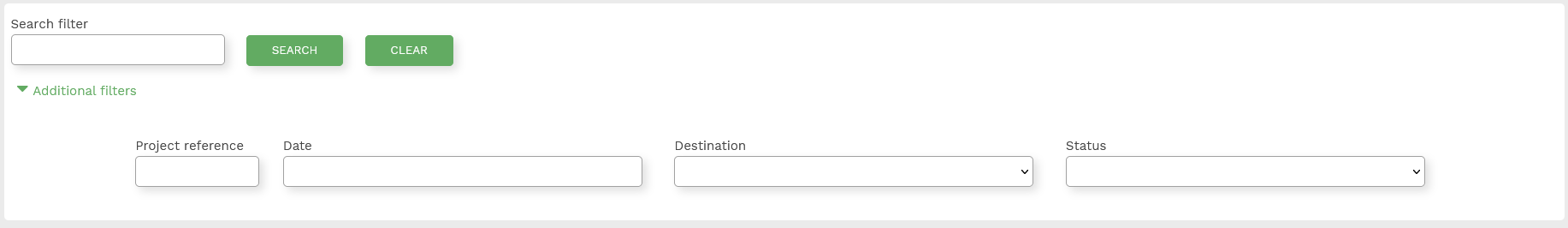
This search will allow you to refine the results by searching for a name, project ref (Can be seen later in this document), date, destination and/or status.
If you would like to get to distribution status from a project you can. This is done by:
- Going to a project and select the actions dropdown then picking Distribute Results.
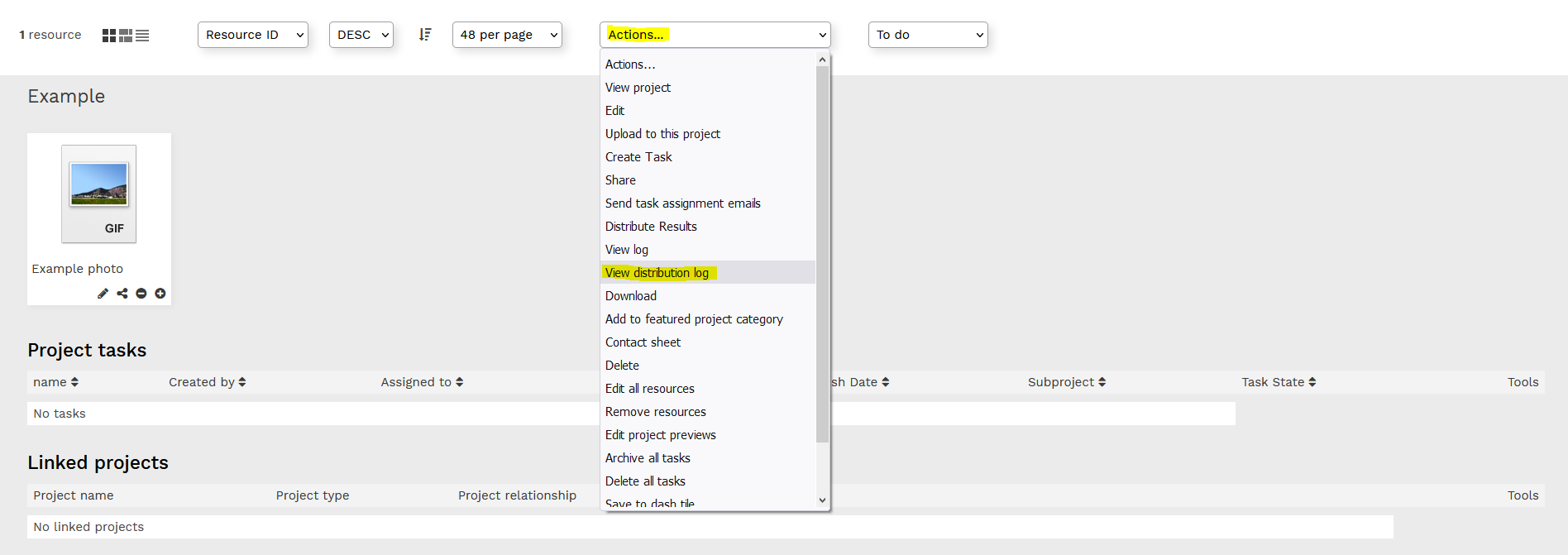
This will bring you to the distribution status with the project reference already in the search filter, to allow you to quickly check on a project's distribution.