Distribute a project
How to distribute a project via ARQ? ARQ offeres the ability to distribute a large amount of files via the distribute collection feature.
In order to distribute a project you will need to:
Find the project you wish to distribute.
Select the actions dropdown and pick Distribute Results.
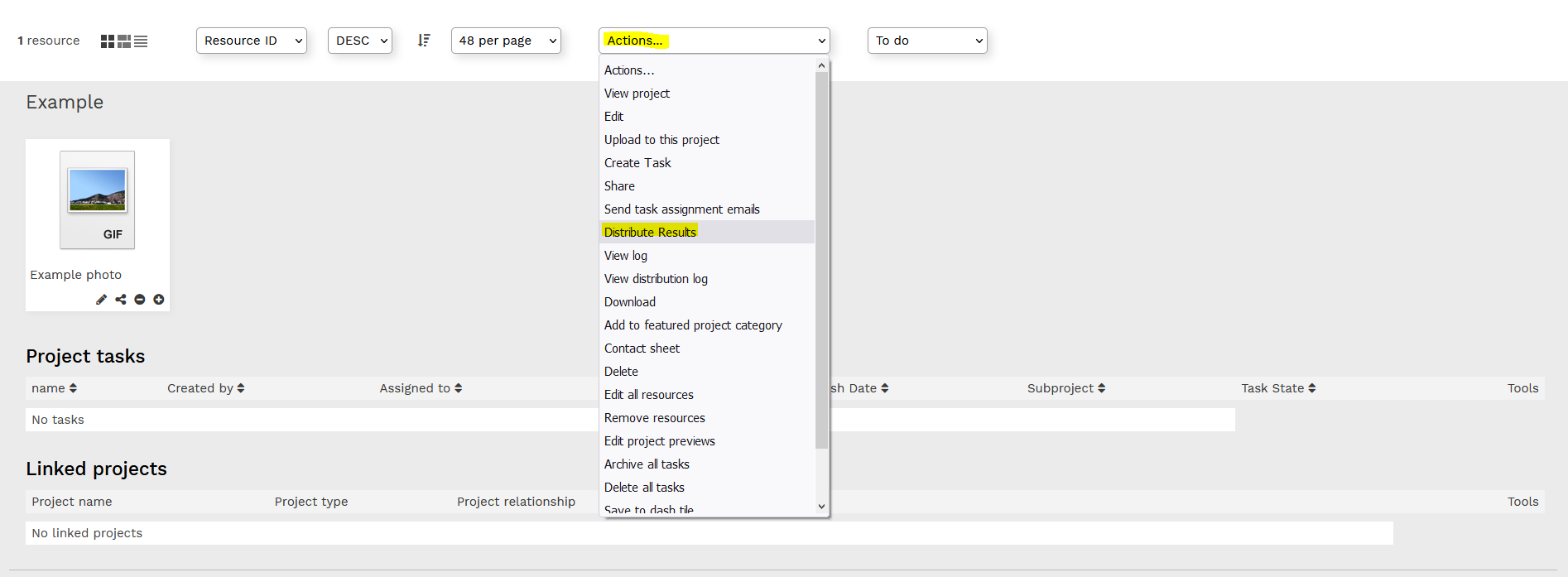
- You will now need to select the destination you would like to send the project to. Then click "Add distribution batch".
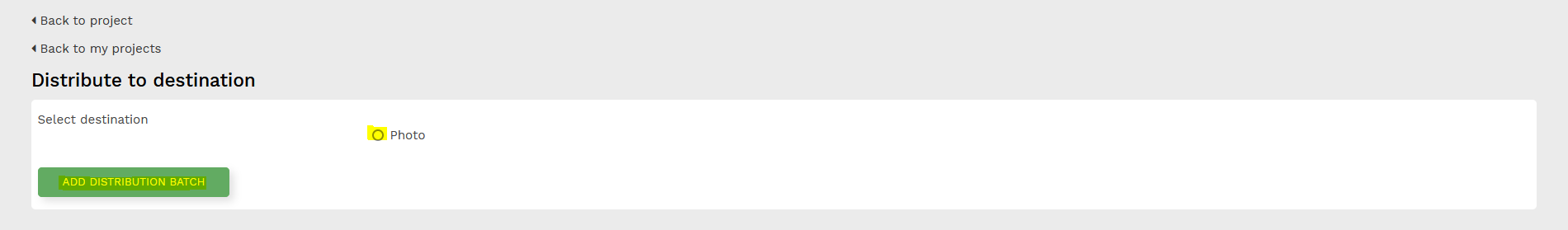
After adding the project to the distribution queue. A message will appear at the top of the screen letting you know it was added successfully.